Your SuccessFactors suite collects vast amounts of data about your workforce - data points that your HR and business leaders use to take a more data-driven approach to improve the way they make strategic and operational people decisions.
The good news is that SuccessFactors has simplified its reporting and analytics offering so that customers only have two products to think about: Workforce Analytics and Stories in People Analytics. The bad news is that there is some confusion about the products. In particular our customers have been asking us:
- How does Stories compare to SuccessFactors Workforce Analytics ('WFA')?
- Does Stories replace SuccessFactors Workforce Analytics? (Hint – it doesn’t)
- How do Stories and Workforce Analytics complement each other?
In this blog we explore what each of the solutions are and explore how Stories and WFA might be used in your organization to improve the the strategic and operational impact of analytics and reporting.
What is SuccessFactors Workforce Analytics and Stories in People Analytics?
SuccessFactors Stories in People Analytics is the go-to solution for all SuccessFactors Reporting. It replaces all legacy SuccessFactors operational reporting tools. It allows users to create visuals of simple aggregated data and do list reporting based on their Employee Central roles. For more information on Stories, its features and limitations, please read our Stories in People Analytics blog.
Below is an example of a Stories in People Analytics dashboard helping users to make better operational decisions about the recruitment process:
SuccessFactors Workforce Analytics (WFA) takes your SuccessFactors data and transforms it into time-trend ready measures and dimensions which are then used to create dashboards and reports to help strategic HR decision-making. For more information on WFA please read our WFA FAQ blog or check our Top 5 SuccessFactors Workforce Analytics dashboards.
The below example is a 3n Strategy WFA template used by our clients to help make strategic decisions about diversity programmes:
What is the difference between SuccessFactors Workforce Analytics and Stories in People Analytics?
Some of the confusion about WFA and Stories comes from their common functionality that both tools can do: both source data from your SuccessFactors, both tools create dashboards and visuals, both can create transaction list reports, and so on.
However there are some key differences between WFA and Stories too. Our top six differences in functionality:
- Pre-defined Metrics. Workforce Analytics comes with thousands of out-of-the-box pre-defined best practice metrics and dimensions associated to different Metrics Packs in addition to creating custom metrics. Stories is a blank canvas for you to create your own metrics from scratch.
- Frequency of Data Refresh. Stories provides real-time data access. WFA allows daily or monthly data refreshes.
- Benchmarking. WFA gives organizations access to benchmarks based on the global WFA community.
- Security and Permissioning. WFA requires its "top down" own permissioning meaning users and roles can be permissioned to see different areas of the business. Stories employs a Bottom Up" approach guided by their application permissions.
- Time Series. Both tools have the ability to time series analysis on data, although not the same. WFA can do time series analyses and visualisations of any SuccessFactors data including looking at rates over time such as termination rates. Stories can do time series analysis of event-based data, meaning you can look at the number of terminations over time but not termination rates.
- Data Sources. Whilst Stories, WFA-on-SQL and WFA-on-HANA (read more about different WFA versions here) all source data from your SuccessFactors suite, it is more complex than that. Each of the three tools can access different data - the ones we are asked about most frequently are listed on the table below:
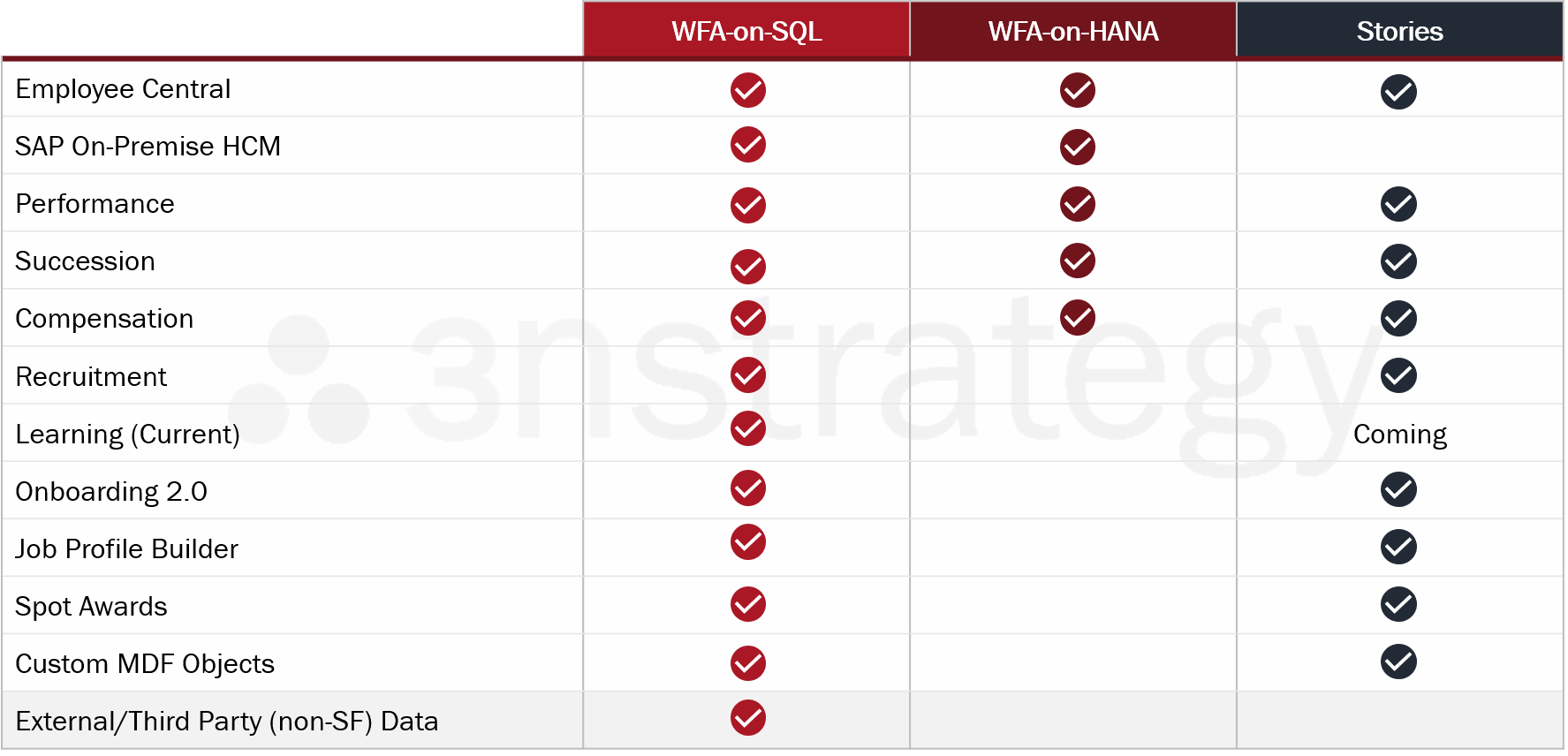
Does Stories replace SuccessFactors Workforce Analytics?
No, Stories does not replace Workforce Analytics. Also, having Workforce Analytics does not replace they need to get Stories. In reality, you need them both, depending on the HR decision your user is trying to make.
In order to think about this further, let’s level set on strategic analytics in comparison to operational reporting. Consider the following definitions:
- Strategic Analytics: Strategic analytics helps organizations make choices about their HR strategies and the way the workforce impacts the business. It is not about individual employees, but instead about larger segments of data: Org Units, countries, job families and so on. Strategic analytics summarizes your organization’s data using counts, averages, and ratios (measures) organized by meaningful measures and slices of the organization (dimensions). Data is often time trended. Reports are typically a combination of tables and visualizations such that data is easy to digest and comprehend. Workforce Analytics provides this experience.
- Operational Reporting: Operational reporting usually helps organizations make decisions about processes and requires detailed lists of employees. How many (or who) was hired? Has everyone done their compliance training? Typically operational reporting is used to provide detailed information on a tactical or operational component of your organization at a single point in time - usually “today.” List reports in spreadsheet form, an employee roster as an example would fit into this category. You would use Stories (or one of the Legacy reporting tools) to create this experience.
Depending on whether your end-user is making strategic or operational decisions will probably determine whether you should give them access to WFA or to Stories. But ultimately, your SuccessFactors People Analytics/Data Strategic should probably include both Stories in People Analytics and Workforce Analytics.
When should we use Stories and when should we use Workforce Analytics?
Now that we’ve introduced the 2 solutions and level set on types of decision-making here is a simple framework for how you can decide when to use WFA and when to use Stories:
Need help? We work with customers to identify all their strategic and operational decision-making needs and translate those into Stories and WFA requirements.
Step 1 - Identify all decisions being made and create an inventory. As with all projects, your solution will be based on your organization’s needs. Create an inventory of all decisions being made and the reports being used by your organization. Make sure you understand and document the business contexts for each decision.
Step 2 – Data Demand. Review the decisions by module, taking note of the measures and dimensions needed. Are they somewhat the same or are they different across the board? Consider the number of unique measure and dimensions per module. The more unique measures and dimensions that are needed, the more potential value you would get out of that corresponding WFA Metric Pack(s). Mark the Solution column with WFA or Stories as appropriate.
Step 3 – Review the reporting requirements in relation to the tool functionality. Create a column(s) to track your analysis here. For example, if you need a dashboard showing aggregated totals and lists then these decisions probably require Stories. OR do you see a high demand for ratio measures such as Termination or Hire Rate? If so, this would probably require WFA rather than Stories. Update the solution column.
Step 4 – Review the Solution column. Look at each proposed solution and think through report priority in relation to timing of WFA implementation or Story report development. Update or make comments as needed. Fill in any blanks. Not sure? Mark as such, and perhaps discuss with SAP or your WFA implementation partner.
If you have done all this, you should now have an better understanding of when your organization should use Stories and Workforce Analytics. And most importantly, how your users will be using HR data to make better strategic and operational choices about the workforce.
.png?width=2433&height=555&name=3n%20Strategy%20PNG%20Logo%20(Transparent).png)
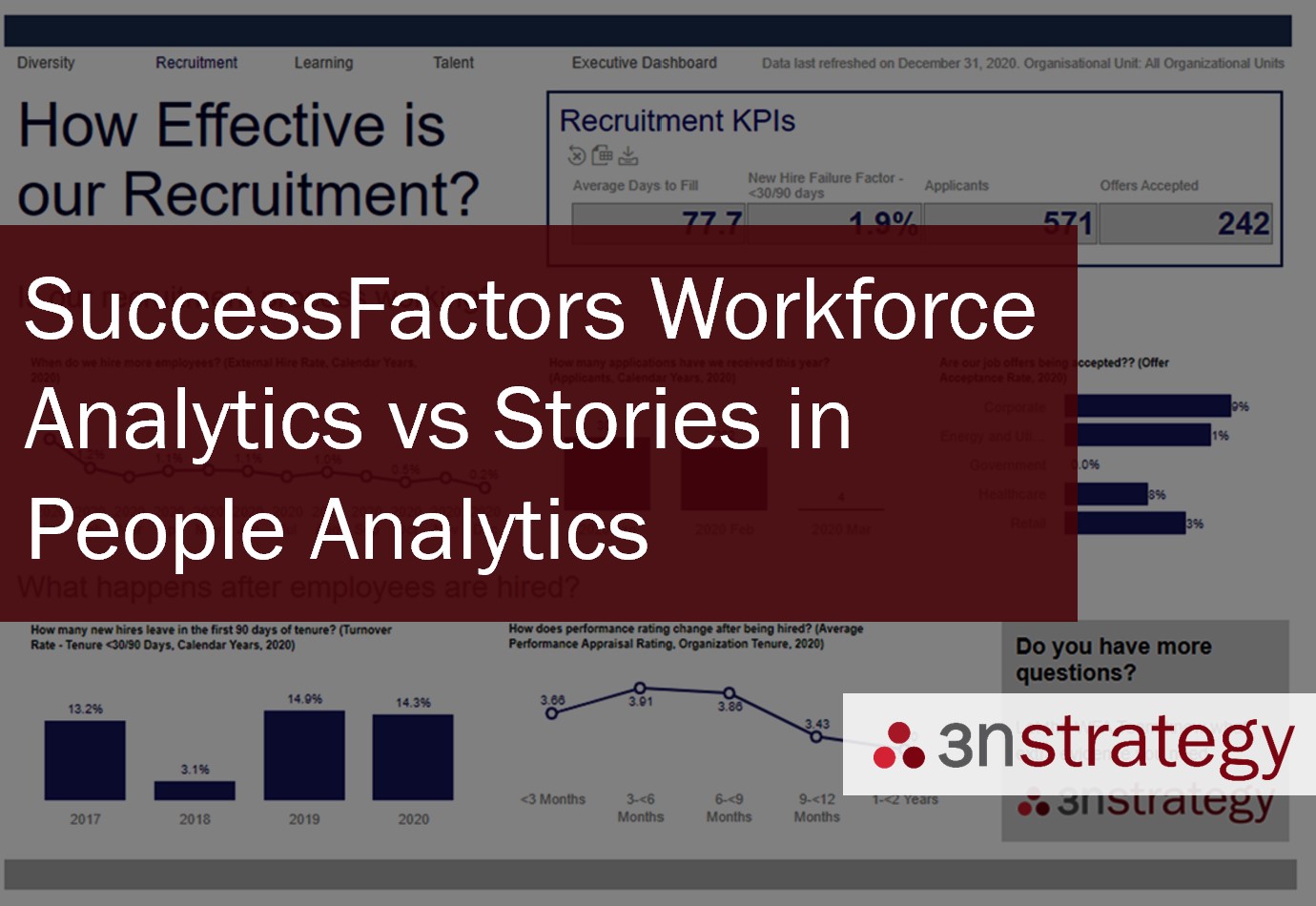
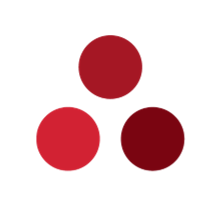
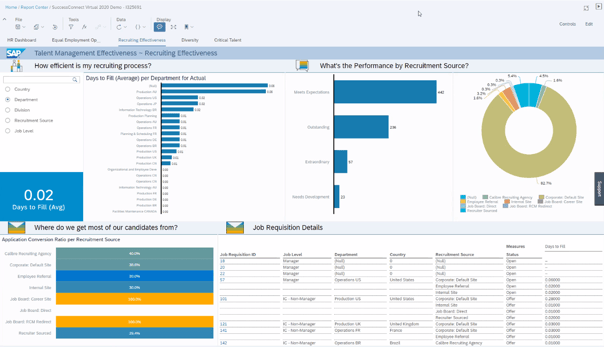
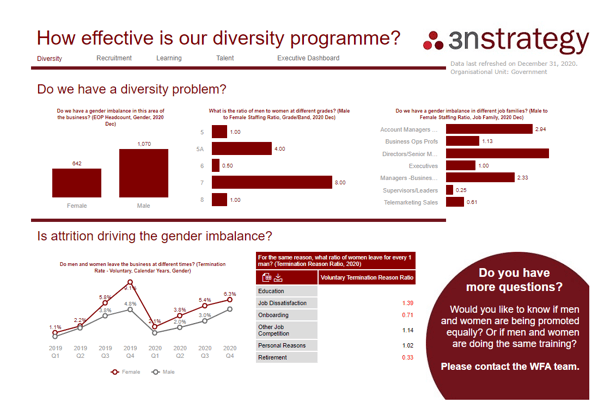
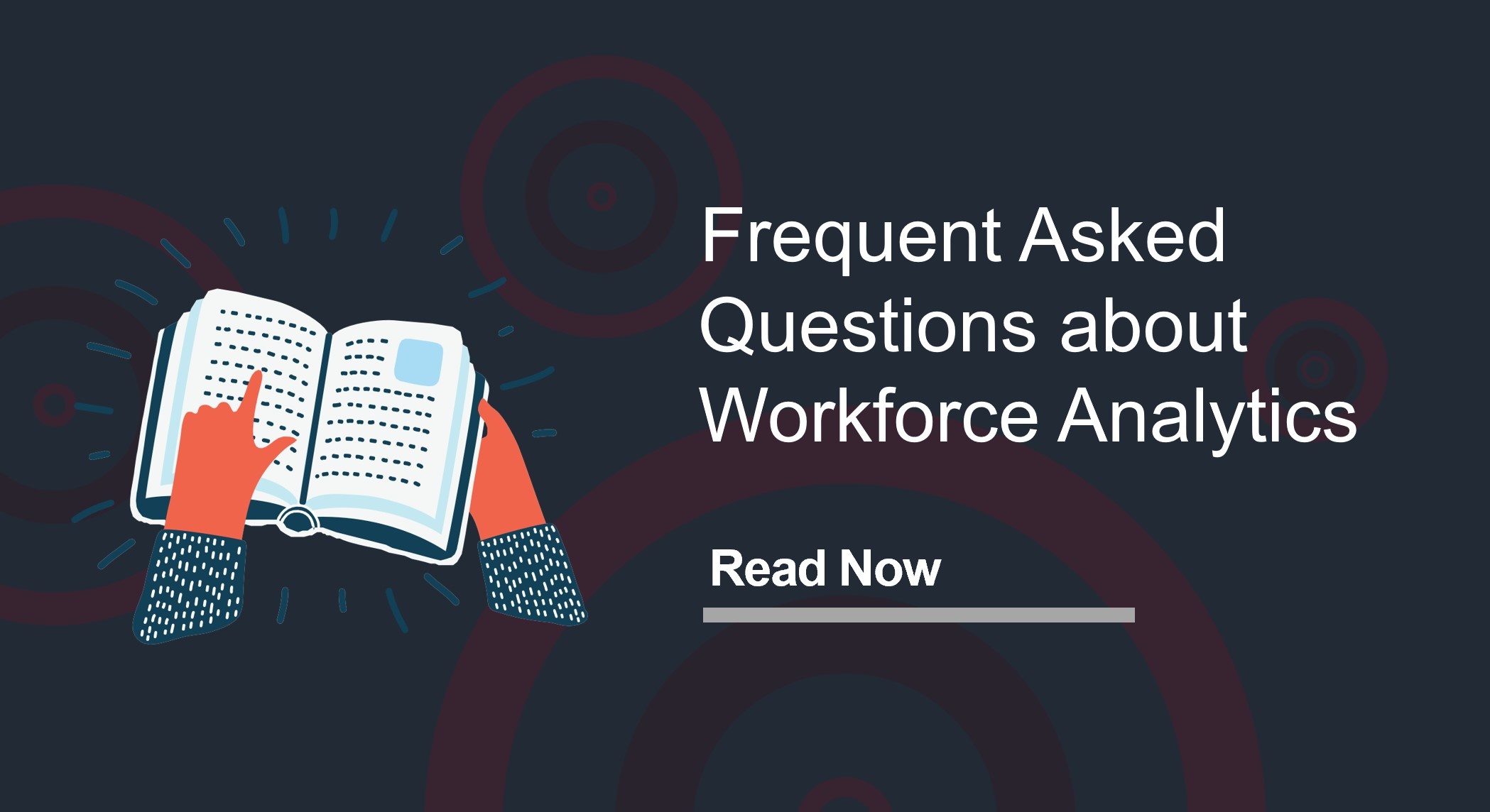

-1.png)
